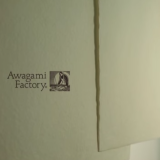Photoshop Popular Tools: Puppet Warp

Photoshop offers several options for distorting images. One of the most sophisticated is Puppet Warp and it’s very easy to use.
I believe it’s named Puppet Warp because when it is used on objects, one can move selected sections much like a puppet.
Many retouching artists find it helpful for refining body postures and it’s also a good choice for working with buildings and landscapes. It’s a popular choice for many styles of imagery.
WHERE IS THE PUPPET WARP TOOL?
Puppet Warp is located in the Main Menu Bar under Edit / Puppet Warp.