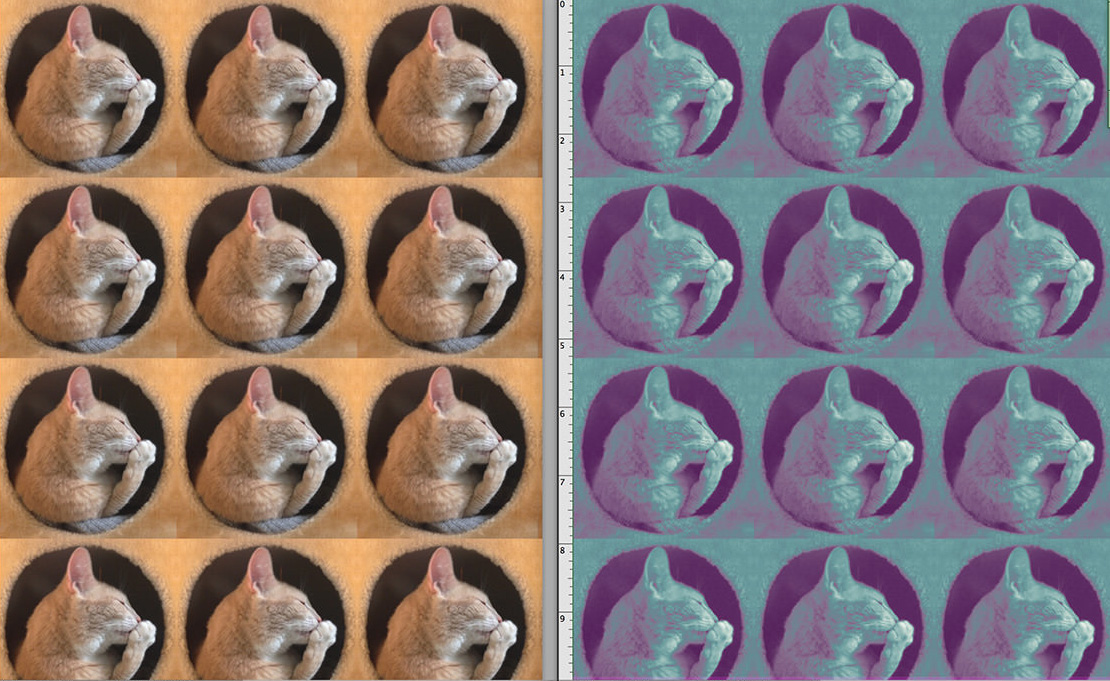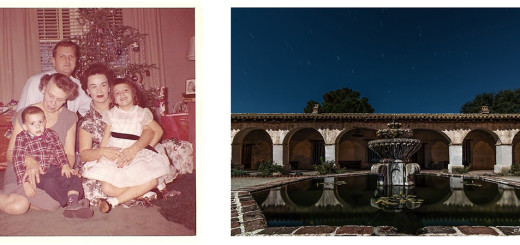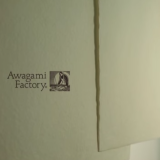Popular Tools in Photoshop: Patterns
Photoshop Patterns – How to create patterns in Photoshop, step by step instructions on creating polka dot patterns, photograph patterns, and more!
Photoshop offers a variety of ways of working with and using Patterns.
Patterns can be brushed on using the Pattern Stamp Tool, used to fill selected areas with the Paint Bucket Tool, used as an overall fill (Edit / Fill / Pattern) or applied as part of a Layer Style (Pattern Overlay).
Patterns are used to create decorative papers and to apply overall or specific area texture.
Applied to Layers, users can distort, stack up and take advantage of Blending Modes to further expand the range of visual results possible.
Photoshop comes with a library of Pattern Presets.
Not all of the patterns are in the active library, but it’s easy to choose them from the fly out menu just by clicking on the collections you want to use.